
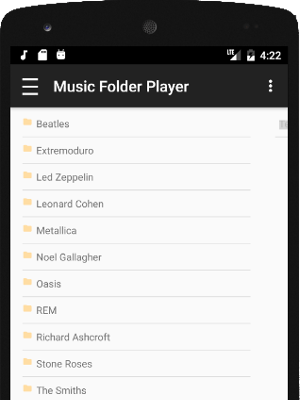
 Music Folder Player for Android
Music Folder Player for Android
Folder based player to browsing and listening to music on your device with all the power to create and manage custom playlists.
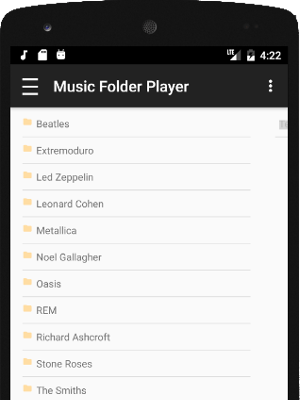
Features
Based on your folder system
Tired of the interpretations that other players make of the metadata of your songs? With Music Folder Player you browse music through your folders. You set the order and layout of your songs and records. You can play entire folders even recursively.
Control music from notification bar and lock screen
You don't need to open the app to play another track or pause the player. Your will not even have to unlock it.
Free and without ads
Music Folder Player is completely free and it will not bother you with annoying adverts.
Manage your own playlists
Create a playlist and add all the songs you want, even folders. You will also be able to sort, update them, etc. All this in parallel, without interfering your file system.
Set it up to your liking
Choose the items you want to view, size, playback mode, root directories with all your songs and their layout.
Just music
This app is simple and easy to use. It is intuitive and you will not find great visual effects. Neither you are going to lose in a sea of possibilities, nor in complex configuration options. It also supports all audio formats.
Screenshots
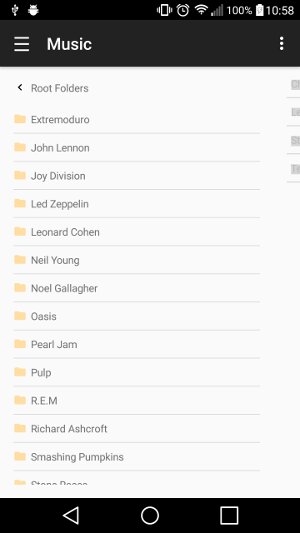
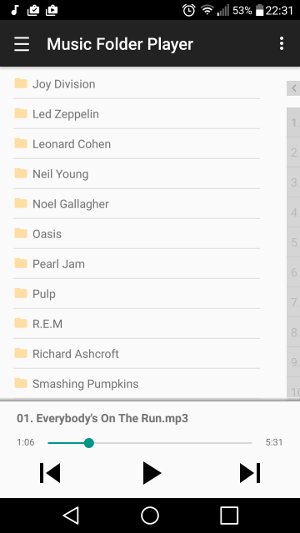
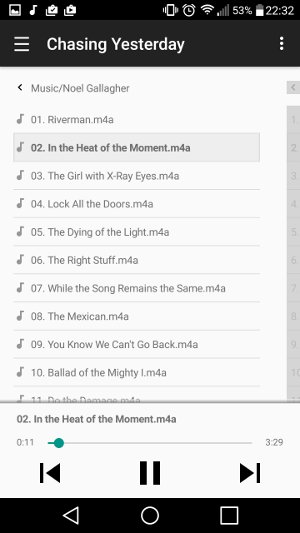

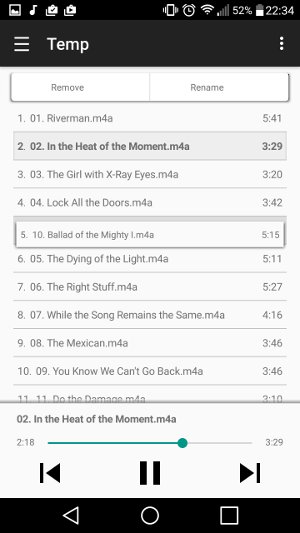
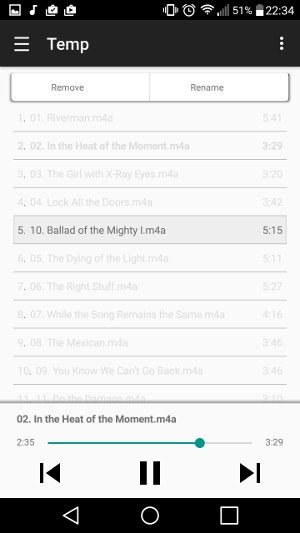
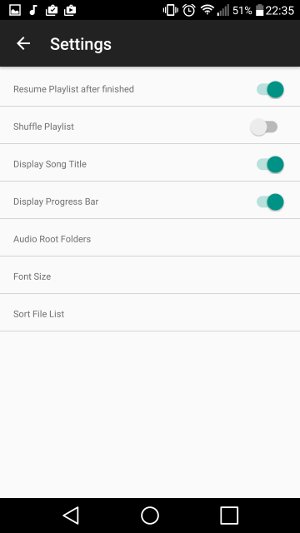
FAQ
What are those folders I see when I start the app?
By default the app takes your music and root folders of your device as root folders. You can (and you should) manage these folders in the settings section.
Why do I get a temp playlist everytime I play a file from the file system list?
The app always uses playlists to play the content of your folder. You can save these temporal playlists and work with them as any other playlist. Everytime a temporal playlist is created the previous one is deleted (unless it has been saved).
How do I add an item to a playlist?
Long-press an item in the file system list and you will see the options to add it to the last used playlist or to a different one.
How do I edit an item from a playlist?
Long-press an item in the playlist and you will see the remove and rename options. You can also move this item vertically to change its position in the playlist.
Can I play folders recursively?
Yes. Long-press a folder in the file system list and you will see the options to play all its content or to add it to the last used playlist or to a different one.
What audio formats are supported?
Music Folder Player supports any filetype supported by your device (see Supported Media Formats in Android).
What permissions are required?
The app only requires permission to read your external storage. Otherwise it couldn't play your music files.
Is the app supported in any other Operating System?
No. Music Folder Player only runs in Android Devices.
The app crashes!
The app has been tested in multiple devices but there are hundreds of different android devices in the market. Please, let me know if you find any issue (take a look in the contact section).
About
Music Folder Player v1.1.2 / v2.0.1
Developed by Eduardo Casas
A music player and nothing else
One of the main problems I find in today's music players is their lack of flexibility and excessive dependence on the metadata of files and other resources that have little or nothing to do with music. On the other hand, many of those who have stayed away from this trend tend to be extremely simple and incomplete. Others simply display annoying ads, hindering the user experience.
If you are looking for a player with access to lyrics, album covers or photos and biographies of your favorite artists, you have found the wrong app. Music Folder Player is not going to synchronize with any external database, it doesn't use internet connection and it will not it scan your system for audio files to organize your collection for you.
I have created this app to regain the simplicity that the most popular players have lost. Music Folder Player has been developed for the purpose of playing your music, which is stored n your device, respecting the structure of your folders while allowing you to create your own playlists.
Eduardo CasasContact
Issues
Lua Issue TrackerRatings and Reviews
Google PlayOther Suggestions
Contact Form